I know that you already know that Instagram is a crucial platform for your business in today’s digital world to reach a wider audience, build brand loyalty, and drive sales.
However, to really maximize the impact of your Instagram presence, it’s crucial to understand and leverage the free data Instagram provides you with, aka your Instagram analytics.
By diving deep into the data, you can fine-tune your strategy, enhance engagement, and achieve your business goals quicker.
Here’s a guide to help you make sense of Instagram analytics and use them to your advantage to constantly improve your social media marketing strategy.
Why Instagram Analytics Matter
Instagram analytics provide a wealth of information about how your content performs and how your audience engages with it. These insights help you understand what’s working, what’s not, and how you can optimize your efforts.
The key here is to always look for patterns. You never want to base a decision off of one piece of content, but by looking for common themes and patterns in multiple content ideas. Then you can begin to repeat these strategies with other ideas and refine your marketing approach even further.
Key Instagram Analytics Metrics
To effectively leverage Instagram analytics, you need to first know what you’re looking to measure. Understanding what metrics to pay attention to and put weight on, comes down to what your overall marketing goals are. For example, if your #1 goal is to build a stronger community, then engagement is a metric you should be placing weight on and basing decisions off of. However, if community engagement isn’t important to you then tailoring your strategy based on these metrics is not going to get you closer to your goals.
To make this easier to follow, we’re going to break this into 3 sections according to the 3 main Instagram goals; growth, community and sales.
If you care about growth MOST, pay attention to these metrics:
1. Follower Growth
Track the increase or decrease in your followers over time to gauge the overall growth of your audience. Pay attention to unfollows as well as they can be indicative of content not resonating with your audience. CAVEAT: Not all unfollows are “bad” – sometimes this means you’re simply tightening your community up with people who are aligned to you.
For example, if you posted something a bit controversial that you strongly believe in, you might get some unfollowers. Does that mean it was a “bad” post? NO. This just means the people who resonate with that, stuck around and those who didn’t, left. We don’t want unaligned people in our community anyways so I say, sayonara. Intentional growth > a bunch of unaligned randoms.
HOW TO GET HERE: Insights → total followers

2. Impressions and Reach
Impressions refer to the total number of times your content is displayed, while reach represents the number of unique users who have seen your posts. High reach indicates broad visibility, whereas high impressions suggest strong engagement from repeat viewers. Particularly pay attention to the number of “non-followers” you’re reaching here to indicate whether or not your content is reaching a broader audience.
HOW TO GET HERE: Insights → Accounts reached → Scroll down

3. Reel Views
My favourite approach here is to look at the top 2 best performing and worst performing reels. I write down commonalities between them and look at the overall “vibe” – was it calling your audience out? Was it humorous? Was it controversial? Bold? Silly? After several months of doing this, you will be able to see a pattern of the kind of video your audience likes to see from you and what consistently gets higher views than other formats of videos. Again, don’t base everything off of views, but if growth is your #1 goal, then we want to be recreating patterns from videos that get high views.
HOW TO GET HERE: Insights → Content You Shared → Toggle left bubble from “all” to “reels”
If your main goal is to build community, pay attention to these metrics:
1. Engagement Rate:
This metric combines likes, comments, saves, and shares to measure how actively your audience interacts with your content. A high engagement rate indicates that your posts are resonating with your followers which is essential for building a strong community on social media. If your followers aren’t resonating with your content, you’re going to have a tougher time building a community and ultimately driving sales as well.
Here’s a quick and easy calculation you can use to determine your engagement rate:
Total engagement for the month (# of content interactions) / total impressions for the month = current month’s engagement rate
HOW TO GET HERE: Insights → Accounts engaged → Scroll down to content interactions → Grab # of impressions in “Accounts reached” section
2. Content Interactions
Analyze the top 2 performing content pieces and worst 2 performing content pieces to look for patterns again. Typically, I look for comments, as this is a direct indication of the strength of your community if they’re taking the time to comment on your content. What got the most comments? What are some themes and patterns you can pull out? What got the least comments? Why didn’t it get comments? Sometimes its as easy as adding a more effective call to action to the end of your post that *actually* drives conversation.
For example, instead of saying → “What do you think?” (too open-ended and requires too much thought), say something like → “Drop a ‘YES’ in the comments if you’re with me” (simple + clear instructions that take minimal time and 0 thinking)
HOW TO GET HERE: Insights → Accounts engaged → Scroll down to content interactions → Keep scrolling for further breakdown of reels vs. posts. Vs. stories

3. Story Replies + Shares
People sharing your stories is a direct indication that the content spoke to them so much that they wanted to share it with their own community (massive win in the social media space). This is not only helpful for strengthening your community, but also will drive growth. Story replies are a great way to just have more fun conversations with people online and to be SOCIAL – don’t forget the social in social media. This can help guide your story strategy + topics you post about on your Instagram stories.
HOW TO GET HERE: Insights → Content you shared → Toggle left button that reads “all” to “stories” → click on the right button with the little sliders → go to metric + switch to “replies” → go to metric + switch to “shares” after → Click “apply”
If your main goal is to drive leads + sales, pay attention to these metrics:
Website Clicks
This metric shows how many users click on the link in your bio to visit your website. Tracking website clicks helps you understand how effectively your Instagram presence is driving traffic to your site, where users can make purchases or learn more about your offerings. A high # of website clicks is a sign that your content is moving people to a point of consideration and they’re actively looking for solutions to their problems and considering you.
HOW TO GET HERE: Insights → Content you shared → Toggle left button that reads “all” to “posts” → click on the right button with the little sliders → go to metric + switch to “website taps” → Click “apply”
2. Story Link Clicks
This metric indicates how many users are interested enough to visit the link you’ve provided, whether it’s a product page, blog post, or promotional offer. High story link clicks can directly translate into increased website traffic and sales opportunities. It’s great to look for patterns here especially when you’re actively selling on your Instagram stories (which you should be). This allows you to see directly what kind of selling your audience responds to best and to tweak your approach based on those patterns. I also like to monitor my CTA’s to see which ones drive the most link clicks.
HOW TO GET HERE: Insights → Content you shared → Toggle left button that reads “all” to “stories” → click on the right button with the little sliders → go to metric + switch to “link clicks” → Click “apply”

3. DM Conversations
Direct Messages (DMs) are a powerful tool for engaging with potential customers on a personal level. It’s also a great way to see who your warm leads are, if people are reaching out with questions about your offers and services. A good strategy for this is to utilize your polls on sales-focused Instagram stories, rather than always putting a link. This allows you to start a conversation with someone and get that touch point which eventually builds a bit of a relationship, rather than them simply visiting your website on their own – they can now get a feel for who you are as a person. Effective management of DM conversations can convert inquiries into leads and sales.
4. Email List Subscribers
Growing your email list through Instagram is a valuable strategy for driving leads and sales off social media. Monitor how many new subscribers you gain through Instagram campaigns, such as promotions, contests, or calls-to-action in your bio and stories. Email marketing is a highly effective channel for nurturing leads and converting them into customers, making this metric crucial for long-term sales growth.
Interpreting Instagram Analytics
Once you have a grasp of these metrics, the next step is interpreting the data to refine your strategy:
- Identify Trends: Look for patterns in your analytics to identify what types of content, posting times, and hashtags or keywords generate the most engagement. For example, you might find that posts with a certain style of messaging, imagery or captions perform better.
- Understand Your Audience: Use demographic insights (age, gender, location) to tailor your content to your audience’s preferences. If you notice a significant portion of your followers are in a specific age group or gender, create content that speaks directly to their interests and needs.
- Experiment and Adapt: Use A/B testing to experiment with different content types and strategies. Compare the performance of various posts to determine which elements contribute to higher engagement. Be clear on the variables so that you can pull out some definitive lessons and apply them to future content pieces.
- Set SMART Goals: Define Specific, Measurable, Achievable, Relevant, and Time-bound goals based on your analytics. For instance, if your engagement rate is currently at 2%, set a goal to increase it to 3% within the next three months by looking deeper into your data and applying the learnings.
Instagram analytics are a goldmine of information that, when understood and leveraged correctly, can significantly enhance your social media strategy and help you achieve your business goals. By regularly reviewing and interpreting these insights, you can create more effective content, engage with your audience on a deeper level, and drive meaningful results for your business.
Remember, the key to success on Instagram lies in continuous learning, adaptation, and optimization based on the data at your fingertips.
And as always, if you’d rather have a professional dig through your data and provide tailored suggestions – You can book a VIP Week here.